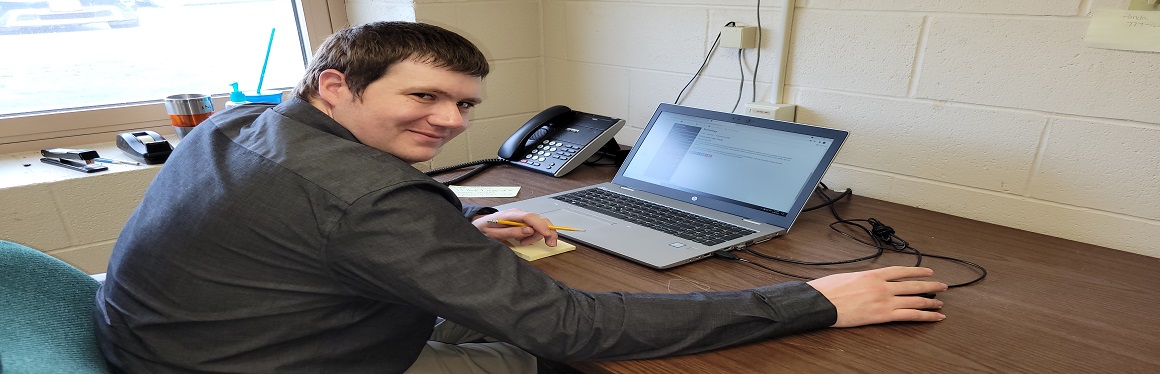Securly Parent Portal
USD 263 parents and guardians,
Your student has been assigned a school-issued Chromebook for educational purposes. Mulvane school district is using Securly to keep each student safe on these Chromebooks. Parent and guardian emails listed as Family 1 in Skyward are automatically granted free access to the Securly Home app as part of our commitment to child safety. These families have access to the features of the Securly Home app which include the following.
- Real-time view of your child’s online activity
- Notify you of any flagged activities pointing to self-harm or bullying related to your child
- Set offline schedules for your child’s internet like dinner and bedtime
- Block specific categories such as social media and gaming on your child’s school issued Chromebook when it is at home
- Pause internet access on your child’s school issued Chromebook when it is at home with the touch of a button
Start using your Parent Securly Portal account or reset your password
Video description of the Parent Securly Portal website